Homepages: Despite my misgivings about Google's attempt to take over the world (see The Googlization of Everything), I did create an iGoogle homepage, adding several gadgets and tabs. I especially like how it integrates Google mail right on the homepage itself, saving a trip to the e-mail site. In theory, customizing a homepage with iGoogle brings content that I want to one place--similar to the other content aggregators--and thus should save time. In practice, it may be yet another "time stealer," mainly because--unless a person is extremely self-disciplined--it is more than a little easy to amass a fortune of presumably relevant information in one place. Even after I created my iGoogle homepage, I don't seem overwhelmingly motivated to use it on a daily basis. My bad. . .
So to punish myself, I made another homepage with Pageflakes. The happy yellow button insisted that I "Try it now!" How could I resist. Pageflakes uses Google as a search engine, reaffirming my view of Google (see above). Impressions: At first glance, Pageflakes looks and acts a lot like iGoogle. It's a bit more chaotic at first, whereas iGoogle seems to be more easily organized and logical to use. But I also like how Pageflakes offers design flexibility--it can bring out the creative side in a person. I like it.
For Reference:
So to punish myself, I made another homepage with Pageflakes. The happy yellow button insisted that I "Try it now!" How could I resist. Pageflakes uses Google as a search engine, reaffirming my view of Google (see above). Impressions: At first glance, Pageflakes looks and acts a lot like iGoogle. It's a bit more chaotic at first, whereas iGoogle seems to be more easily organized and logical to use. But I also like how Pageflakes offers design flexibility--it can bring out the creative side in a person. I like it.
For Reference:
- iGoogle
- Pageflakes
- My Yahoo!
- Calendar Tools--selection from an article
- Ta da list
- Remember the Milk
- Backpack--multiple features
- 30 Boxes online calendar
- Scrybe--organizer, calendar
- Stikkit personal organizer
- PDF converter
- Zamzar file converter
- Top 10 Productivity Web sites--article
- Top 25 Web 2.0 Applications for Students and Teachers--article
- Basecamp Project Management
- Countdown
Single-Sentence Reviews:
- Calendar tools: The value of the Google Calendar lies in its ability to share its information with others and to notify the user prior to an event—two thumbs up and three steps forward in Google’s progress to take over the world . . . one scheduled event after another.
- Scrybe is not accepting new registrations--one big thumb down.
- Kiko has some good stuff but falls short of the Google Calendar.
- Ta-da List is okay if you need a computer to make lists and if you want to share your lists with others, who can then actually change your lists, which could be the source of irritation for you, them, or both, and put a serious strain on friendships, considering that you're asking people to view your lists, as if they don't have anything better to do, which may or may not be the case but hardly the point--one thumb bent slightly ambiguously.
- Despite its impressive potential, Zamzar suffers from two serious drawbacks: converting video files would require a subscription due to file size limitations; waiting for the converted files via e-mail also lacks the immediacy that the user may require (not to mention possible problems associated with attaching large files to e-mails).



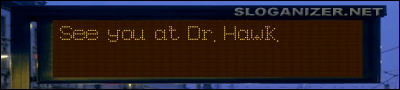
No comments:
Post a Comment