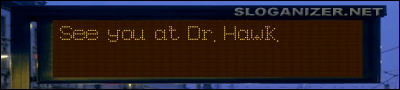3/20/2008
Thing 23: Some Thoughts before Moving On

Thing 22: What Did I Learn Today?

How do I plan to keep up to date on the ever-changing world of Web 2.0? And what would I recommend?
Thing 21: Other Social Networks
When I read the article entitled "Building a Social Networking Environment at the Library," (after failing to access MySpace for Books) I began to wonder whether a little moderation might be in order. True, libraries are seen as stodgy institutions slow to change. But maybe there's value in taking it slow. Will, for example, the emphasis on technology to build "community" distract the library from its traditional mission? Given limited resources, will any other priorities receive short shrift? Will such activities leave out a segment of patrons who are not crazy about going online, creating profiles, and making friends, but who just want to read books? There's a certain "keeping up with the Jones" in thrusting libraries into the MySpace world--a world dominated by self to the point of narcissism, by the trivialization of community and communication, and by--via unnaturally created friendships--the distortion of reality and its associated risks. That libraries want to seem hip and relevant is understandable, yes. But has anyone stood back and reflected on this trend? Any critics? Playing Devil's Advocate, if nothing else, demands at least a temporary shift in thinking and perspective.
Gather is a huge departure from the MySpace mentality and could be an interesting place to visit from time to time. It's serious and informative. I'm not so sure about Ning; it could easily become another MySpace--given enough time and exposure to a larger audience.
Classroom 2.0 could be a good resource for keeping up with Web 2.0 applications.
43 Things strikes me as an exercise in self-involvement. I would be embarrassed to expect others to share in my goals or to even care about them. This sort of activity is too self-indulgent from my perspective.
Nings and other social networks that provide information and thoughtful commentary appeal to me. Most of the resources I have listed above have tremendous potential as alternative means for gaining new insights and perspectives. On top of all the other ways to access and share information, the burden of information overload is a distinct possibility, however. Perhaps setting aside an hour a week to review these sites would be sufficient.
3/12/2008
Thing 20: Libraries & Social Networks

Tutorial
Before I started this "Thing," I was not a big fan of creating online friendships through MySpace or Facebook. Given their bad publicity and potential as "time stealers," I can understand parents' anxiety over having their kids use this kind of application. After the experience, my attitude remains in limbo: MyDistrict blocks MySpace and Facebook. I will return after trying this "Thing" free from the bonds of filter-ship. I have returned. After creating an account with Facebook, I found the entire process to be easy and straightforward, and I could envision relying on the networks for connecting with people with common interests, especially those who could also serve as resources. I also noticed that some people use it as a means for distributing surveys or studies, which raises interesting possibilities for research. But given the choice, I doubt that I will be returning to this application. Blame it on being born too early.
As for MySpace, it's a bit rougher around the edges and has something of a "dangerous" feel. Some postings are obscene and disturbing. Now I understand the desire to block it. I did visit the Denver Library on MySpace and would be curious to know whether its attempts to appeal to teens are successful. My guess is that visiting a library would be one of the last things teens would want to do on MySpace. While the Hennepin County Library example looks less professional, it also creates a friendly impression--perhaps worth revisiting. I also noticed that Meg Cabot had a page of her own, which is an interesting, personalized way to get to know an author, although the blatant self-promotion was either obnoxious or informative--depending upon your perspective. (Is it free advertising?) From this and other examples, though, it strikes me that there's a connection between the number of friends one has and the nature of the photographs posted. I'm still not a big fan, but at least now I can speak to these online applications without complete ignorance.
3/10/2008
Thing 19: Podcasts
Reference:
Visit my podcast.
See my list of podcast resources.
To explore podcasts, I visited the Education Podcast Network and was impressed by the sheer volume of podcasts, categorized by grade level and subject. I began by going to the elementary grades, then to the subject specific podcasts involving computer/tech skills. The Digital Media Dude Daily Tip podcast was my first selection: It required downloading an 18.5 MB file, which took a bit of time. Then when I tried to open it with the Windows Media player, I found out the M4V file was not playable. Response: Aaaaaaaauuuuuugggggghhhhhhhhhhh!!!!!!!!!! What are these M4V files? What happened to MP3? How are people playing them? I tried my Yahoo! media player, with the same result. Now, I can hear everyone shouting, "Use iTunes, dummy!" Well, I don't have it on this computer, at least not for another 40 minutes until it's done downloading. One thing about these "Things": They require downloads, sometimes a lot of downloads. Time-consuming downloads . . . . . . . . . . . . . . . . . . . . . . . (indicating a long wait) . . . . . . . . . . . . . (I go do laundry) . . . . . . . . . . . . . . . Now with iTunes on my desktop, I continued perusing through podcast titles, only to find that many of them simply don't have podcasts, or they're unavailable. Finally, I found one from Poem Present: Finally, it worked--and without iTunes. It played through the player on Mozilla Foxfire. So the waiting was for not. At least now I have iTunes, Windows Media Player, and Yahoo! Music Jukebox.
Bottom line: Podcasts offer a means for accessing insights, ideas, perspectives that can serve to enrich a person's life. Librarians have a responsibility to share information about the opportunities of this format with their patrons.
Beneath the bottom line: Podcasts offer students a chance to collaborate, organize, and present their ideas in this nontraditional format. Here's a quote from the directory: "RADIO ON THE EDGE - Edgewood's Podcasting Station: Students at Edgewood are learning how to create podcasts in order to share information about exciting things students are learning at Edgewood. Stay tuned for new episodes each month." An experience such as this could help improve student motivation and attitude toward learning. Of the many claims made by technologists, this one I tend to believe.
3/05/2008
Thing 18: YouTube & Other Online Video

Reference:
Here is a sample of a Charlie Rose show video, which talks about post-secondary education in America and the future of technology. I selected this example to illustrate that there's a lot of valuable, educational material on YouTube, and it can be extremely relevant to the needs of today's students. Such videos can be useful for supplementing classroom instruction, and they can be used in library instruction to illustrate that video can be a source for research.
3/04/2008
Thing 17: ELM Productivity Tools
 ELM Productivity Tools: http://elm4you.org/
ELM Productivity Tools: http://elm4you.org/For the researchers out there, or just the incessantly curious, the search alert tool could be a real time saver. Just for fun, I set up an alert in my Google Reader to let me know about "free applications." Just as the other tools bring information to the user, this one works nicely to bring research to the researcher. Maybe I'll discover some new tools along the way.
EBSCOhost also offers an alert. It does allow the user to store searches in a folder, and it does actively connect the user/reader/researcher/patron with incoming research.
Challenge: Finding articles in the multimedia format was a serious challenge. Trying a dozen different search terms, I came up empty every time. Apparently, one must be lucky to find other formats.
How are these tools useful? First, if the librarian/media specialist is aware of them, his role as a resource/consultant becomes more vital to patrons/teachers/colleagues/students. It's sort of like knowing inside-baseball and will be received excitedly by at least some folks. Second, using these tools helps streamline the research process, also making it more in-depth, thorough, and, ultimately, more gratifying and credible. I know that when I do research I feel an underlying anxiety about leaving significant sources out of my discussions and analysis; and if others feel the same way, then I can play a role in alleviating some of that anxiety. Of course, the anxiety of writing a 25-page paper will probably never completely disappear. Nor should it.
Creating a personalized EBSCOhost folder and Web page: "We're sorry, but the My EBSCOhost personalized folder feature is temporarily unavailable, in order that we may perform a system upgrade. We apologize for any inconvenience." I'll try again later. Although not able to access it, I watched the video demonstration of the page maker and thought that it would make a good storage place for information and research.
ProQuest Newsstand Complete? I did not find that feature. What am I doing wrong?
Reference: